gampang.com
Selasa, 01 Oktober 2013
Selasa, 16 Juli 2013
jellybean for galaxy ace plus
Jelly Bean (And Non-JB) ROM Compilation for Samsung Galaxy Ace Plus (GT-S7500)
COMPILATION OF ROMS FOR GALAXY ACE PLUS (GT-S7500)
SEE BELOW FOR ROM(S) OF GT-S7500L
UPDATED (4/21/13)
There is still no official release date for stock JB on our device. But there are some cool Custom ROMS you might like.
There are currently few Jelly Bean ROMs for Ace Plus
http://forum.xda-developers.com/show....php?t=2201821- THEWHISP'S CYANOGENMOD 10 and 10.1
http://forum.xda-developers.com/show....php?t=2204575 - DEADWOOD01'S CM10 WITH MIUI
http://forum.xda-developers.com/show....php?t=2233767 - RAFFIE_ARCHILDZ'S BAKED BLACK BEAN
http://forum.xda-developers.com/show....php?t=2231633 - SRINUCHRY'S SLIMBEAN 4.1.2 ROM
http://forum.xda-developers.com/show....php?t=2238465 - SRINUCHRY'S REMICS-JB
http://forum.xda-developers.com/show....php?t=2242834 - SRINUCHRY'S PACMAN ROM
http://forum.xda-developers.com/show....php?t=2242935 - SRINUCHRY'S SLIMBEAN 4.2.2 ROM
There are also other Cyanogenmods but are STOPPED/ABANDONED/DEAD/FINAL/DISCONTINUED. I will put the link just in case you want to know.
http://forum.xda-developers.com/show....php?t=2162294 - AMANMEHTA007'S CYANOGENMOD 10
http://forum.xda-developers.com/show....php?t=2177002 - AMANMEHTA007'S CYANOGENMOD 10.1
http://forum.xda-developers.com/show....php?t=2155529 - PARUDTHZ'S CYANOGENMOD 10
Other ROMS for Ace Plus (Non-Jelly Bean)[Based on Gingerbread]
Some have a bit of JB theme. Some are PURE JB THEMED. Some are just modified Gingerbread

http://forum.xda-developers.com/show....php?t=1952839 - Inspiration ROM by KK9999GADA
http://forum.xda-developers.com/show....php?t=2160941 - PETERS ROM BY AMANMEHTA007
http://forum.xda-developers.com/show....php?t=1825539 ATOMBLAST by
LOKESHSAINI94
http://forum.xda-developers.com/show....php?t=1698959 - ALACRITOUS ROM BY MUSIC.SOUL (TEAM COOPER)
http://forum.xda-developers.com/show....php?t=1875159 - BHOCAN AND DODOIK'S GAPLE (GALAXY ACE PLUS ELEGANT) ROM
http://forum.xda-developers.com/show....php?t=2229168 - TANK9'S CUSTOM ROM
http://forum.xda-developers.com/show....php?t=1729731 - BLACKBURNER'S CUSTOM ROM V4
ROMs for GT-S7500L
Note: Only flash this on GT-S7500L, flashing this on GT-S7500 will brick your phone. Be careful!
http://forum.xda-developers.com/show....php?t=2221767 - KK9999GADA'S GELLYBREAD
http://forum.xda-developers.com/show....php?t=1816464 - LOKESHSAINI94'S ATOMIC ROM
http://forum.xda-developers.com/show....php?t=2241667 - ROGERS_ALVAREZ'S THE MASTER ROM
http://forum.xda-developers.com/show....php?t=2240848 - ROGERS_ALVAREZ'S THEME EVOLUTION ROM
http://forum.xda-developers.com/show....php?t=2242875 - ROGER_ALVAREZ'S XPERIA SENSATION ROM
Enjoy!

Minggu, 14 Juli 2013
nokia lumia 1020 dengan kamera monster
nokia lumia1020 ,smartphone dengan kamera monster

dimana nokia lumia ini terdiri drai beberapa warna seperti kuning,hitam dll, dengan kamera monsternya tentunya nokia lumia ini akan menghasilkan jepretan gambar yang begitu detailnya,nokia lumia ini mengusung tehnology kamera pureviuw yg sebelum nya sudah ada pada nokia 808.

namun nokia 808 yg keluar pada tahun 2012 kemarin masih mengusung tehnology simbyan yg sudah di tinggalkan oleh nokia dan mungkin ponsel ini kurang begitu populer.dan kini dengan mengusung windows phone yg mungkin akan memikat para pengemarnya kembali.
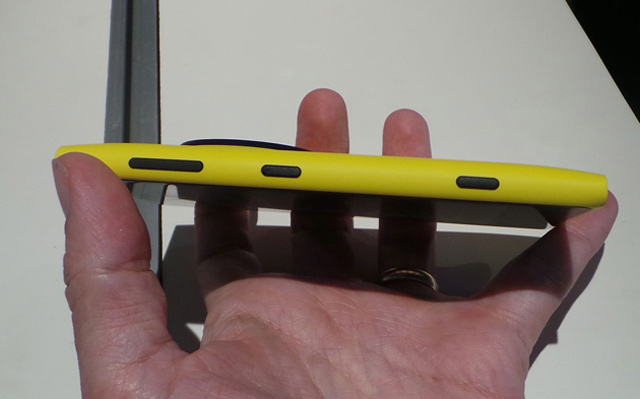
pada nokia lumia 1020 ini terdapat sebuah Sensor 41 megapixel di Lumia 1020 memiliki optik Carl Zeiss dan terdapat pula optical image stabilitation yg akan menghadikan foto tajam meski dengan ruang yg rendah cahaya

acecoris yg ada pada nokia lumia ini membuktikan bahwa ponsel ini lebih mirip dengan kamera digital yang berada di pasaran.

ini adalah gambar accsoris belakang dari nokia lumia 1020,bagaimana mirip sekali kan dengan kamera digital yg hadir di pasaran.

nokia lumia 1020 akan memberikan arti baru bagi pecinta pothografi,dan melanjutkan kepemimpinan nokia dalam hal image kata CEO nokia

pecinta hp nokia sayang nya harus bersabar untuk mendapatkan nokia lumia 1020 ini karena pada tanggal 26 july lumia ini akan muncul pertama kali di amerika.dengan harga USD 299,99.dengan kontrak operator selama 2 tahun dan untuk negara yg lain mungkin akan menunggu giliran.

berikut adalah nokia lumia 1020 yg sedang di sandingkan dengan iphone 5

untuk ketebalan memang nokia ini lebih berisi di banding dengan iphone 5.

sumber: detik.com

Minggu, 02 Juni 2013
Windows 8 Pro Full Version (32 and 64-bit)
Windows 8 is a rebirth, a "re-imagining" of Windows and the entire Microsoft brand for use on personal computers, including home and business desktops, laptops, tablets, and home theater PCs.
The most striking changes to Microsoft's new operating system are evident as soon as you first switch on a Windows 8 PC. The boot process is surprisingly fast for Windows: gone are the days of staring at an ugly splash screen or waiting for Windows to apply computer settings before you can log in and progress with your day. In fact, the boot process is so fast on new hardware that you barely see the redesigned Windows logo that greets you ahead of an entirely new OS.
Windows 8 is built based on Metro design language and introduces a new form of "Windows 8-style software", which may only be obtained through Windows Store. Windows 8 also features a new start screen, Internet Explorer 10, native support for USB 3.0, a new Windows Defender that combats malware (instead of only spyware), Windows To Go, and support for UEFI SecureBoot.
Windows 8 is available in 3 major editions: Windows 8, Windows 8 Pro, and Windows RT. The first two have almost the same hardware requirements as that of Windows 7. The latter, however, runs on tablet computers with ARM architecture and has different hardware requirements. Hardware vendors willing to receive Microsoft's certification for such devices need to adhere to a list of certification requirements. Windows RT will not be available at retail outlets.
System Requirements
Windows 8 Release Preview works great on the same hardware that powers Windows 7:
Processor: 1 gigahertz (GHz) or faster
RAM: 1 gigabyte (GB) (32-bit) or 2 GB (64-bit)
Hard disk space: 16 GB (32-bit) or 20 GB (64-bit)
Graphics card: Microsoft DirectX 9 graphics device with WDDM driver
Additional requirements to use certain features:
To use touch, you need a tablet or a monitor that supports multitouch.
To access the Windows Store and to download and run apps, you need an active Internet connection and a screen resolution of at least 1024 x 768.
To snap apps, you need a screen resolution of at least 1366 x 768.
Internet access (ISP fees might apply)
Windows Installation Instruction
Activation Instruction
Volume
gvlkCore=BN3D2-R7TKB-3YPBD-8DRP2-27GG4
gvlkProfessional=NG4HW-VH26C-733KW-K6F98-J8CK4
gvlkProfessionalWMC=GNBB8-YVD74-QJHX6-27H4K-8QHDG
X64
Retail
Core = FB4WR-32NVD-4RW79-XQFWH-CYQG3
Professional = XKY4K-2NRWR-8F6P2-448RF-CRYQH - retail key
ProfessionalWMC = RR3BN-3YY9P-9D7FC-7J4YF-QGJXW (Upgrade only, can't be used on WinPE) - retail key for Windows Media Center
Volume
gvlkCore=BN3D2-R7TKB-3YPBD-8DRP2-27GG4
gvlkProfessional=NG4HW-VH26C-733KW-K6F98-J8CK4
gvlkProfessionalWMC=GNBB8-YVD74-QJHX6-27H4K-8QHDG
Adding Windows Media Center to Windows 8 Pro
*** In Windows 8 All in One (AIO) version, there is an option in which you can install windows 8 pro + Windows Media Center.
But if you have installed windows 8 pro only and are wishing to install Windows Media Center, Follow this steps.
Download Windows 8 Pro 32 Bit [x86]
Donwload Windows 8 Pro 64 Bit [x64]
Download Windows 8 32 and 64 Bit AIO (All Version In One DVD) [torrent]
(You need Bitlord to download torrent files)
Windows 8 Pro Final Activator #1 [Working on me]
Windows 8 Activator #2
Windows 8 Activator #3 [KMS Pico]
Windows 8 Activator #4 [KMS Pico 5.1]
Windows 8 Activator #5
The most striking changes to Microsoft's new operating system are evident as soon as you first switch on a Windows 8 PC. The boot process is surprisingly fast for Windows: gone are the days of staring at an ugly splash screen or waiting for Windows to apply computer settings before you can log in and progress with your day. In fact, the boot process is so fast on new hardware that you barely see the redesigned Windows logo that greets you ahead of an entirely new OS.
Windows 8 is built based on Metro design language and introduces a new form of "Windows 8-style software", which may only be obtained through Windows Store. Windows 8 also features a new start screen, Internet Explorer 10, native support for USB 3.0, a new Windows Defender that combats malware (instead of only spyware), Windows To Go, and support for UEFI SecureBoot.
Windows 8 is available in 3 major editions: Windows 8, Windows 8 Pro, and Windows RT. The first two have almost the same hardware requirements as that of Windows 7. The latter, however, runs on tablet computers with ARM architecture and has different hardware requirements. Hardware vendors willing to receive Microsoft's certification for such devices need to adhere to a list of certification requirements. Windows RT will not be available at retail outlets.
Windows 8 Release Preview works great on the same hardware that powers Windows 7:
Processor: 1 gigahertz (GHz) or faster
RAM: 1 gigabyte (GB) (32-bit) or 2 GB (64-bit)
Hard disk space: 16 GB (32-bit) or 20 GB (64-bit)
Graphics card: Microsoft DirectX 9 graphics device with WDDM driver
Additional requirements to use certain features:
To use touch, you need a tablet or a monitor that supports multitouch.
To access the Windows Store and to download and run apps, you need an active Internet connection and a screen resolution of at least 1024 x 768.
To snap apps, you need a screen resolution of at least 1366 x 768.
Internet access (ISP fees might apply)
Windows Installation Instruction
- Burn the iso into DVD and then insert it into the DVD drive.
- You should set your computer to boot from DVD drive. Go to BIOS setting by pressing a key shown when your computer's brand logo appears. Then choose boot order. Place DVD drive at the top or as the first choice. Save it then reboot.
- Press any key when there is a prompt on your screen to boot from DVD.
- Select the language and the keyboard layout then press continue.
- Click install, then custom installaton.
- Input the serial numbers given. (If you're installing the AIO version, you will skip this.)
- Select the drive where you want to install the windows. Format the drive first. Click the format button at the bottom of the window. Then click continue. Wait until the process finishes. Your computer will reboot. You may take out the DVD from the drive.
- Fill your personal information on the computer.
- You're done. The next step is to install your drivers from the driver DVD that you've got from the factory.
- After installing the windows right click on one of the activators provided and run as administrator
- The process should begin itself, wait until it finishes. Your computer will reboot.
- Your windows is activated.
- Check if you can use the Personalize Tab in PC Setting. If it's disabled, try the other activators provided here.
- Enjoy. Inform me if the activators don't work on you.
Windows 8 Serial Numbers for non AIO installation
X86
Retail
Core = FB4WR-32NVD-4RW79-XQFWH-CYQG3
Professional = XKY4K-2NRWR-8F6P2-448RF-CRYQH - retail key
ProfessionalWMC = RR3BN-3YY9P-9D7FC-7J4YF-QGJXW (Upgrade only, can't be used on WinPE) - retail key for Windows Media Center
X86
Retail
Core = FB4WR-32NVD-4RW79-XQFWH-CYQG3
Professional = XKY4K-2NRWR-8F6P2-448RF-CRYQH - retail key
ProfessionalWMC = RR3BN-3YY9P-9D7FC-7J4YF-QGJXW (Upgrade only, can't be used on WinPE) - retail key for Windows Media Center
Volume
gvlkCore=BN3D2-R7TKB-3YPBD-8DRP2-27GG4
gvlkProfessional=NG4HW-VH26C-733KW-K6F98-J8CK4
gvlkProfessionalWMC=GNBB8-YVD74-QJHX6-27H4K-8QHDG
X64
Retail
Core = FB4WR-32NVD-4RW79-XQFWH-CYQG3
Professional = XKY4K-2NRWR-8F6P2-448RF-CRYQH - retail key
ProfessionalWMC = RR3BN-3YY9P-9D7FC-7J4YF-QGJXW (Upgrade only, can't be used on WinPE) - retail key for Windows Media Center
Volume
gvlkCore=BN3D2-R7TKB-3YPBD-8DRP2-27GG4
gvlkProfessional=NG4HW-VH26C-733KW-K6F98-J8CK4
gvlkProfessionalWMC=GNBB8-YVD74-QJHX6-27H4K-8QHDG
***These keys are just for installing windows 8. They do not activate windows 8.
Adding Windows Media Center to Windows 8 Pro
*** In Windows 8 All in One (AIO) version, there is an option in which you can install windows 8 pro + Windows Media Center.
But if you have installed windows 8 pro only and are wishing to install Windows Media Center, Follow this steps.
- You must have installed wondows 8 pro not other version.
- Go here to get the license or product key. Note: This is free for a limited time only.
- Swipe in from the right edge of the screen, and then tap Search. (If you're using a mouse, point to the upper-right corner of the screen, and then click Search.)
- Enter add features in the search box, and then tap or click Settings.
- Tap or click Add features to Windows 8 and then do one of the following:
- If you need to purchase a product key, tap or click I want to buy a product key online. You will be prompted through the steps to buy a product key from there and it will be entered for you.
- If you already have a product key, tap or click I already have a product key.
- Enter your product key and click Next.
- Read the license terms, select the check box to accept the license terms, and then click Add features.
Donwload Windows 8 Pro 64 Bit [x64]
Download Windows 8 32 and 64 Bit AIO (All Version In One DVD) [torrent]
(You need Bitlord to download torrent files)
Windows 8 Pro Final Activator #1 [Working on me]
Windows 8 Activator #2
Windows 8 Activator #3 [KMS Pico]
Windows 8 Activator #4 [KMS Pico 5.1]
Windows 8 Activator #5
(CM9 RC 9) ICS Upgrade For Galaxy W
Android 4.0 (Ice Cream Sandwich) is the latest version of the Android platform for phones, tablets, and more. It builds on the things people love most about Android e.g. easy multitasking, rich notifications, customizable home screens, resizable widgets, and deep interactivity, and adds powerful new ways of communicating and sharing.
What's new in ICS?
Refined, evolved UI
Home screen folders and favorites tray
Resizable widgets
New lock screen actions
Quick responses for incoming calls
Swipe to dismiss notifications, tasks, and browser tabs
Improved text input and spell-checking
Control over network data
Powerful voice input engine
People and profiles
Rich and versatile camera capabilities
Redesigned Gallery app with photo editor
Sharing with screenshots
Face Unlock
Unfortunately, Samsung doesn't want to make an ICS update for Galaxy W. They much concern on the newest devices like Samsung Galaxy ace duos and Galaxy S Advance. But don't feel sad because other people has successfully made an ICS update for Galaxy W. It is CyanogenMod 9 (CM9) developed by Arco from XDA Developer.
CyanogenMod is an aftermarket firmware for a number of cell phones based on the open-source Android operating system. It offers features not found in the official Android based firmwares of vendors of the cell phones.
CyanogenMod is an aftermarket firmware for a number of cell phones based on the open-source Android operating system. It offers features not found in the official Android based firmwares of vendors of the cell phones.
Instruction:
Before you install CM9:
(First three are optional. If you want to start fresh, these can be skipped)
- Install AppBak from Market, run it and save a list of all your apps.
- Install SMS Backup and Restore from Market, run it and backup your SMS history.
- Install Call Logs Backup and Restore from Market, run it and backup your call log history.
- Boot into CWM5/CWM6 recovery. Make a full backup. You will need this backup later if you decide to go back to your previous ROM and data.
- WARNING: Many apps will Force Close crash if you restore data from a previous ROM.
Install
- Use CWM5 or CWM6.
Warning: Only use this recovery to flash CM9. Otherwise, you risk bricking your phone!
- Turn Off the phone and go to recovery mode by pressing power + home + volume up
- Wipe data and cache.
- Flash CM9....zip.
- Flash gapps version 20120429.zip. You must flash gapps after every upgrade to CM9 since /system is formatted, wiping your previous add-ons.
- Reboot phone.
- After you setup your Google account, reinstall the three apps from Market in order to restore most of your apps, call log and SMS history.
Warning: Do not restore backup data of system apps!
If you restore a bad backup with cached settings in telephony.db in data/data/com.*.*.telephony it can break MMS.
It seems that restoring backups can also break Calendar sync.
- Install Spirit FM (Optional)
1)Install the SpiritFM app
2)goto Settings->Regional Band->Your country's band
3)goto Settings->Audio->Method->"qdsp5v2 Altern". Custom ROMs use Audio->Method = "qdsp5v2 Altern".
4)Enter your Station number and enjoy the music.
Upgrades
Upgrades from previous versions of CM9 are the same process as install, except you do not need to wipe anything. Contrary to popular belief, you do not need to even wipe cache and dalvik-cache when upgrading between CM9 versions. You only need to wipe if you are doing a major upgrade, switching to a different ROM entirely, or attempting to fix bugs caused by bad backups or corrupt app data.
2013-05-11: CM9 rc9
- Fixed "pop" sound on shutdown and entering PIN (credits CastagnaIT)
- Kernel 3.0.77
2013-04-15: CM9 rc8
- Updated CM logo in boot splash
- Fixed lockscreen weather due to API changes from Yahoo
- Enabled NTFS read support in kernel
- Support for OTG webcam
- Kernel 3.0.73
- New wifi driver
- Support for PPPoE in kernel
- Support for USB fast charging (needs 3rd party app to enable) (credits ivendor)
- Support for OTG (needs external powered hub) (credits ivendor)
- MMS auto-retrieval
- Fixed non-working options for purging of asset bitmaps and dithering method
- Fixed issues with OpenVPN and TUN
- Thumbnail generation now uses HW (faster)
- Fixed issue with no pin unlock screen after reboot
- Updated BFQ scheduler
- Backported I/O scheduler settings from jelly bean
- Camera now uses system heap memory = a bit more free memory for kernel
- Various other small rom and kernel fixes
- Fixed snapshot issue with front camera
- Fixed no sound in VoIP issue
- Added and enabled ROW I/O scheduler
- Switched to 3.0 kernel (Yes camera works, front and back!)
- Added Sound Recorder
- Fix preview frame rate for front camera
- Some RIL fixes
- Updated file manager
- Updated terminal emulator
- Fix camera preview frame rate
- Some other small changes (device permissions, liblights debugging, init script)
- Fixed loosing wifi connection during sleep
- Build against optimized libv8
- Enable tile rendering
- Update media_profiles
- Update kernel
Related Posts
Cara Upgrade Versi Android Lewat Samsung Kies Via PC | Harga
Cara update SAMSUNG Galaxy Ace 2 ke os Android 4.1.2 Jelly ...
6 Apr 2013 - Diunggah oleh Video youtube terpopulerCara updates Galaxy Ace 2 Jelly Bean bisa di download melaluicara Over The Air (OTA) ketika ...- Video lainnya untuk cara update samsung »
Cara Upgrade Samsung Galaxy Y S5360 ke Android 4.0.4 ICS ...
30+ item – Cara Upgrade Samsung Galaxy Y S5360 ke Android 4.0.4 ICS, ...§§Patikan baterai ponsel minimal 80% atau lebih, Jika anda memulai update ...Jika Samsung Kies terinstal di PC anda, lebih baik di uninstal dahulu dan ...Anda mengunjungi laman ini pada 13/04/29.Sering.info: Cara Update Manual Samsung Galaxy S2 ke Versi ...
25 Mar 2013 – SERINGadget - Cara Update Samsung Galaxy S2 ke Versi Resmi Android Jelly Bean 4.1.2 XWLSJ OS. Pada artikel ini, saya akan ...How do I update my Samsung Galaxy Note to Android 4.1.2 Jelly ...
Samsung Galaxy Noteยฎ (AT&T) Android 4.1.2 Jelly Bean Upgrade Androidโ ข 4.1.2 Jelly Bean upgrade is available for the Samsung Galaxy Noteยฎ (AT&T) ...
Penelusuran yang terkait dengan cara update samsung
Langganan:
Komentar (Atom)












